The ability to track workouts, sports, and activity is as popular as ever with little sign of slowing. Garmin, Fitbit, and Apple have visibly been at the forefront of the ongoing development and improvement of these devices. Without question, they remain among the most popular choices. If your activity of choice is Pilates and you own any of the three devices, you'll want to know, how do you track your Pilates workouts? We have done the research and have found the answer for you.
To track a Pilates workout on your Apple, Garmin, or Fitbit wearable, you will need to interact with your device's screen and open up your respective workout-tracking application. From within these apps, you will be able to initiate and log your workouts through designated and often pre-populated sports/activity profiles. There are subtle differences in how to log Pilates on each app's interface.
Knowing in advance that each device operates a little differently, let us take the extra step to get more familiarized with the setup for Pilates on each wearable tracker. Keep reading for more detailed instructions.
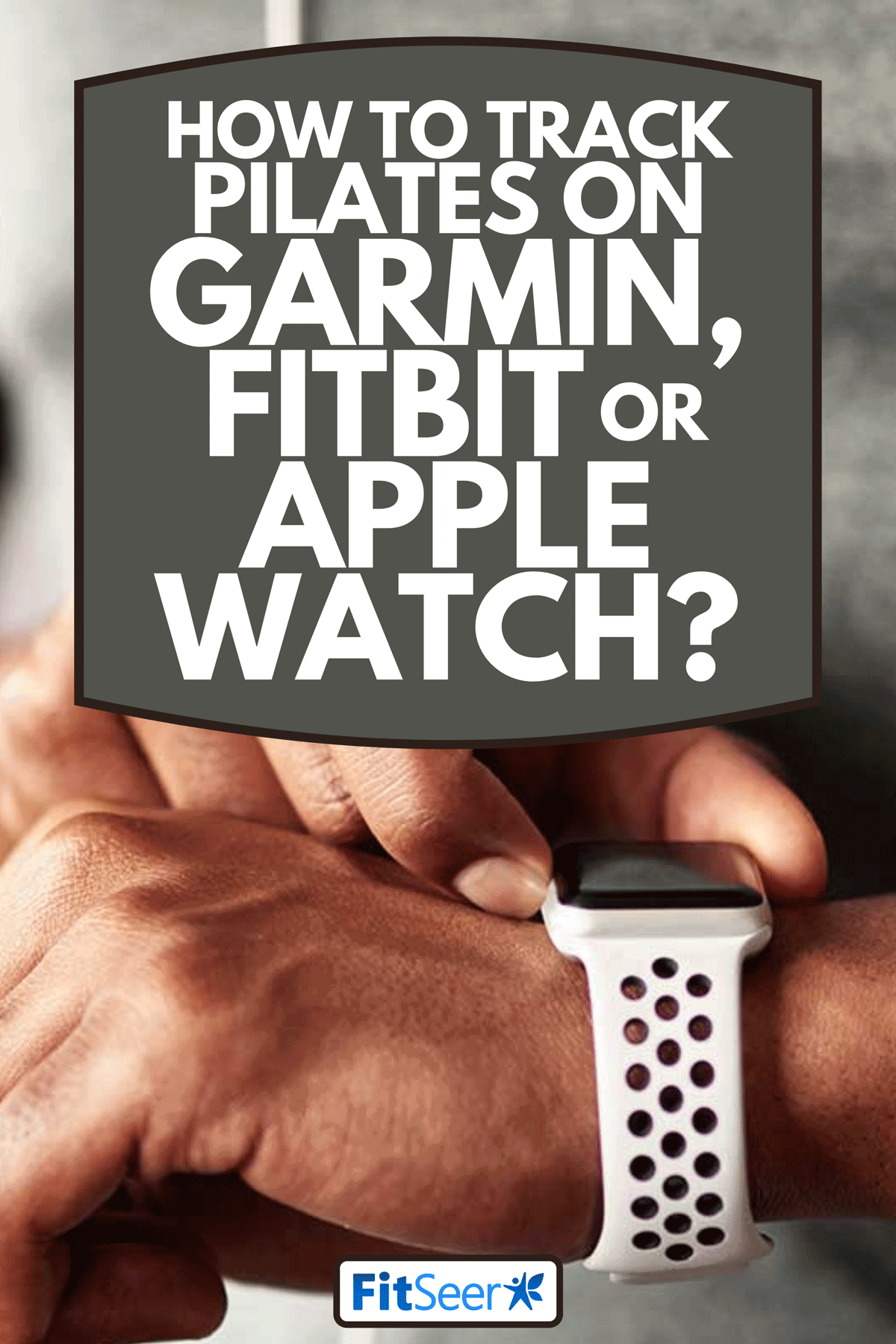
How To Track Pilates By Device

While many smartwatches, trackers, and wearables share similar functions and capabilities, there are distinguishable and unique tech features that set each of the different wearables apart. As is common with wearable tech, certain styles are by design going to be better suited to certain activities and even lifestyles than others.
There are more than just the "Big Three" (Apple, Garmin, Fitbit) when it comes to smart health and wearables. But with that being said, due to their unparalleled popularity, we have only selected from some of the most tested and highly recommended Garmin, Fitbit, and Apple products for your consideration.
Let's breakdown how to track Pilates with these three devices.
Garmin

Across all currently available Garmin products, fenix 5 Plus included, sport and activity profiles are downloaded through and found on Garmin IQ Connect. Workout apps, updates, and data are handled through this server and are updated to your smartphones and worn devices upon each sync.
Garmin users will undoubtedly notice that there is not a dedicated Pilates profile to be found anywhere on the device or IQ Connect. Users in the Garmin community simply bypass this issue and manually log a Pilates workout by doing the following:
- Press the GPS button on the watch face
- Choose activity
- Select "Other"
- Start workout
- Complete workout
Despite no presence of a Pilates profile, Garmin does provide pre-made Pilates workouts available for download on Garmin Connect. These workouts can be synced and stored on your watch to leave you the opportunity to complete a Pilates workout at your convenience. To access and utilize pre-made pilates workouts, follow the following steps below:
- Select training tab on Garmin connect dashboard
- Find workouts
- Save workout to your user profile's workout list
- Sync the workout list to watch/device
- Open workout on the watch
- Start workout (As you track through the workout and movements/rounds, you will need to press the lap button to proceed to the next movement. This will be done from start to finish of the workout)
- Complete workout and sync to store data
For all additional inquiries, troubleshooting help, and detailed product and technical specifications, visit Garmin Support.
Garmin fenix 5 Plus
For more products like this, visit Amazon.
Fitbit
![]()
The Fitbit Inspire HR Tracker and other Fitbit wearables use their own proprietary Fitbit dashboard and portal to access, store, and sync workout programs/data. There are two methods in which you can track Pilates activity on the Fitbit. You can either utilize the new-age SmartTrack feature (which we will elaborate on shortly) or you can simply select and manually start and stop tracking your workout as needed.
SmartTrack
This monitoring feature registers physical activity and starts recording the data without requiring you to interact with your device. The data will however only record and store so long as the exercise meets the minimum duration parameter of 10-15 minutes. If any activity clocks in under that window of time, you will need to use the secondary manual selection method.
Manual Tracking
To track your Pilates workouts manually, you will simply need to follow these steps:
- Open the watch face
- Find and select workout (You may need to customize the visible sports profiles and shuffle your "shortcuts" to show Pilates on your watch face)
- Select Pilates
- Start workout
- Complete workout
- Sync workout to watch/device
For all additional inquiries, troubleshooting help, and detailed product and technical specifications, visit Fitbit Support.
Fitbit Inspire HR Tracker
For more products like this, visit Amazon.
Apple Watch

As Apple continues to push the activity tracking barriers, the Series 6 continues to be a user-friendly fan favorite. To track Pilates on your Apple Watch, follow the steps we have provided below:
- Select workout ring and open the app
- Choose workout and exercise profile (You will have to select the "Other" option since there is not a designated Pilates profile)
- Select a time/calorie/distance goal
- Click "start" to begin the workout
- Complete workout
- Scroll to the bottom of the workout summary to assign a title to the "other" workout (notate Pilates)
For all additional inquiries, troubleshooting help, and detailed product and technical specifications, visit Apple Support.
Series 6 Apple Watch
For more products like this, visit Amazon.
Is A Garmin, Fitbit, Or Apple Watch Better For Tracking Fitness?
Which smartwatch and fitness trackers work best? The answer is...it's up to you! All these devices are demonstrably well worth the investment and are more than adept at health tracking and fitness logging.
While each device provides its own unique user experience, there are enough similar functions that can be seen across the products. The two essential tools that you will see in any tracker are Tracking/Monitoring and Smartphone/Bluetooth Capabilities.
Step Tracking/Heart Rate Monitors
Overall daily activity and the typical levels of movement are the bulk of the raw data used in fitness tracking. The collection of that motion data presents visible evidence of what we do versus what we could or should aim to do.
Combine that motion activity detection with a 24/7 heart rate monitoring system and the result is a more or less accurate portrait of your health. There are questions as to the accuracy of monitoring that we will bring to attention in the coming section of the article.
Smartphone/Bluetooth Capability
The ability to wear, charge, modify and tailor your athletic programming requires modern technological capabilities. Fortunately, between these three products, they all share the ability to sync with one another. iOS and Android compatibility seems to be a necessity and all these products have the ability to cross communicate to further convenience your activity experiences.
How Accurate Is The Calorie Burn Tracker On Fitness Devices?

Unfortunately for us, the trackers we so heavily rely upon over-embellish the data they collect. The calorie burn count being provided to us is more than likely inaccurate and overestimated. For example, the calorie burn on an elliptical in your gym will absolutely reflect differently than the tracker on your wrist.
What are the reasons for this discrepancy in data? It boils down to one factor: biology. Each developer uses their own variant of common predictive equations and algorithms resulting in ranging results. So while data will be similar, it will likely never be exact.
There are a lot of nutrition and biological paneling steps that would need to be taken in addition to the use of trackers to have a more definitive understanding of your calorie burn. On a positive note, most trackers boast a maximum 25% error rate in their data.
Are There Additional Pilates Fitness Tracking Apps You Can Download?

If you are looking for additional Pilates programming, the following apps have received generally positive reviews and feedback:
- Pilates Anytime
- Lumowell
- Stretching & Pilates Sworkit
- 30 Days of Pilates
- 5 Minute Pilates Workouts
- Pilatesology
- Fitcam
Regardless of the Pilates tracking app you go with, enjoy your workout and the whole experience.
In Closing
Even though there are different ways to go about tracking Pilates, they are all recorded equally. Whichever you decide on, always be sure to work out your best, and never settle for less.
For more reviews, advice, and fitness recommendations please visit Fitseer.com. You may also enjoy these related articles:
Can You Wear Your Garmin, Apple Watch, Or Fitbit While Surfing?









